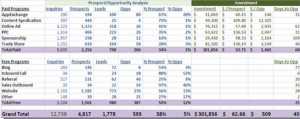Should Marketing Automation systems add Inbound Marketing tools as standard features? Or is it better to keep those tools separate? I brought up this question in my previous blog post, and Maria Pergolino had some very good comments on which tools to use and how to integrate them for ROI reporting. That gave me enough ideas for a new post, so here it is.
What is Inbound Marketing? Dharmesh Shah of Hubspot defines inbound marketing to include search, social media and blogs. In short: any marketing activity that draws people to your website.
What is Marketing Automation? Maria Pergolino defines this as “Post-click, and Post-Conversion”. In short: any marketing activity that happens after people come to your website.
In my opinion any B2B company needs both Inbound Marketing and Marketing Automation: the first to get in touch with new prospects, the second to move those leads through the funnel from suspects to sales-ready leads. I wrote more about this and about Lead Management on the Genius.com blog. Because both are different steps of the same process, it seemed logical to recommend a single tool for both Marketing Automation and Inbound Marketing. But let’s take a closer look.
Why Automate Marketing?
The ultimate goal of automation is to make marketing teams more productive, by automating repetitive tasks and creating better reports. Let’s give two examples. In case of SEO, checking the search rank of your website for specific keywords is time-consuming, especially if you also want to check the rank of competitors. In case of marketing automation, manual execution of email drip campaigns is a drag. Automation systems can do this work for you, and – in additional to saving time – also improve quality.
What does a Marketing Automation system do?
In an earlier post about Lead Management I listed the following Marketing Automation features:
- building landing pages and registration forms
- nurturing via email and other channels
- calculating a lead score until the prospect is sales-ready
- collecting as much information as possible (web & data analytics)
- tracking the source of leads and providing ROI reports
Often these features work together to automate a specific campaign, such as organizing a webinar or promoting a whitepaper. The alternative to a Marketing Automation system is a hodgepodge of specialized systems, such as email marketing and form building tools (see also Maria Pergolino’s post on the Marketo blog). There are certain features – like activity-based lead scoring – that only exist as part of comprehensive Marketing Automation systems.
So the key reasons to use a Marketing Automation system are:
- Save time because it’s one integrated system (no copy-and-pasting between various systems, no integration effort needed)
- Get specific features that are unique to Marketing Automation systems, like advanced lead scoring
- Get better reports on the marketing ROI
So we should find out whether pre-built integration with Inbound Marketing systems decreases integration effort, adds unique features or provides better reports.
What does an Inbound Marketing system do?
For simplicity sake, I’ll limit myself to the Search Engine Optimization (SEO) features of the Inbound Marketing systems. For a full list of Inbound Marketing features, see the previous article. These are the most important ones:
- Keyword research: which keywords do you want to optimize your website for?
- Link building: which sites have you asked to link back to your site?
- Rank tracking: how does your site rank for the selected keywords?
To start with Link building tools: those are usually project management tools, so there’s little benefit in integration with a marketing automation system, other than having a single login.
Keyword Research tools provide keyword suggestions, and help you select keywords based on volume, relevance and difficulty. It is useful if you can automatically add the selected keywords to the rank tracker, rather than having to put them in a spreadsheet first.
Rank tracking is most relevant if it shows the website traffic and conversions generated by the keywords, in addition to the position in the search results. Ideally it should even show the revenue per keyword. This is only possible by integrating with Web Analytics (traffic and conversions) or Marketing Automation (traffic, conversions and revenue). So this is an important ingredient for measuring Marketing ROI.
Who is in Charge of Marketing ROI?
It would be ideal if marketing ROI can be measured in a single location. In my opinion this should be the Marketing Automation system. This is an ROI chart that Marketo’s Jon Miller presented in the ‘Secret Sauce for demand generation‘ webinar.
This is a high-level overview that is already very powerful. However, it would be great if you could drill-down to see which keywords are responsible for most opportunities, and which of those keywords are actively managed in an SEO campaign. Based on this information, you can fine-tune the SEO campaign. To accomplish this type of report, the Marketing Automation system needs to pull in the keywords and rank information.
Conclusion
I’m not sure if there is a strong case for integration of Inbound Marketing features into Marketing Automation systems. It would reduce some integration effort, it does not add any unique features, but it can definitely provide more insightful reports.
Especially if your company gets a lot of leads via organic search, it would be useful to have an ROI report for your keywords. So either this feature needs to be added to the Marketing Automation system, or the Marketing Automation system should import the required data from an existing SEO rank tracking system.
My take: over the past months many Marketing Automation vendors have developed Sales & Marketing collaboration tools. Those tools are often sold as an add-on. So maybe the next add-on module should be for Inbound Marketing: its features will paint a more complete picture of your Marketing ROI, which is worth spending some extra money on.