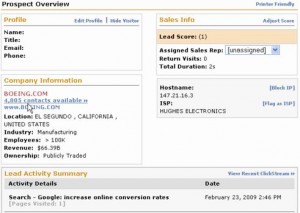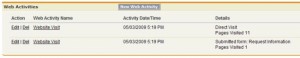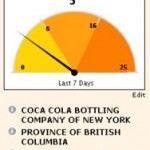Forrester recently released a vendor evaluation for midmarket CRM vendors. If you look at Marketing Automation systems, the best supported CRM system is Salesforce.com. However, Forrester states that Microsoft Dynamics CRM may actually be a better CRM product. That brings up a range of questions:
- What does CRM integration mean?

- What if you’re choosing a CRM system today? Should you look at Marketing Automation options first?
- What if you prefer Microsoft CRM, but you also want to have a choice of Marketing Automation systems?
By the way: tomorrow I’m presenting a webinar with SalesFUSION, a Marketing Automation vendor that focuses heavily on Microsoft Dynamics CRM (but also supports Salesforce.com, of course). Click here for more info and registration »
What does CRM integration mean?
First of all, what does “integration” really mean? The minimum level of integration is bidirectional synchronization of contacts and leads. That is relatively easy for Marketing Automation systems to support. But some advanced features make the integration really shine.
For example, many CRM systems have a ‘campaign’ feature to measure campaign effectiveness. It’s useful if the Marketing Automation system can create and update CRM campaigns, and update campaign statuses. That way there is only one way to define and measure campaign effectiveness.
Also, it’s useful if sales people can see information from the marketing automation system within the CRM system. If they see campaign history, email responses and web visits, they get a much better picture of the needs of that particular lead. It’s even better if they can assign leads to the most appropriate marketing campaign.
Consider Marketing Automation Support When Making a CRM Choice?
If you’re currently looking for a new CRM system, you may want to check which CRM systems are supported by Marketing Automation vendors. In my experience, integration with CRM is extremely helpful in any Marketing Automation project. So if you can, you should integrate both systems.
There are a couple of things you can look at:
- On-demand or on-premises
- CRM system market share
- Which Marketing Automation vendors currently support the CRM system
If you’re serious about Marketing Automation, I would choose an on-demand CRM system. Those are much easier to integrate, because pretty much all Marketing Automation systems are on-demand too.
Most Marketing Automation vendors will integrate based on market demand. So if you choose a popular CRM system, you have a much better chance to find Marketing Automation systems that integrate.
Of course, you should also look at the CRM systems that are currently supported by the Marketing Automation vendors. They’re adding integrations all the time, so make sure to contact the vendor. Also ask them the level of integration, and – if they support multiple CRM systems – how those integrations are different.
Why Limited Support for Microsoft Dynamics?
So why are relatively few Marketing Automation vendors supporting Microsoft Dynamics? I’d say it’s primarily based on market demand.
It seems that a lot of early adopters of new marketing and sales technology are using Salesforce.com, so – when selling innovative Marketing Automation technology – that’s obviously a good audience to sell to
Also, many Microsoft customers may be using their on-premises offering, making it harder to integrate with Marketing Automation, and harder to sell an on-demand Marketing Automation solution.
Finally, Microsoft sells a lot through channel partners. Being successful in the Microsoft market requires that software vendors befriend those same channel partners and give them a cut: that’s a different business model from direct sales.
What CRM System to Choose?
First of all, you should choose a CRM system that works well for you. Marketing Automation is only useful when hooked up to a CRM system that meets your needs and is actively being used.
Clearly, Salesforce.com is the safe CRM choice if you want to hook up a Marketing Automation system, because it’s supported by all Marketing Automation vendors.
However, it’s not the only choice. Microsoft Dynamics CRM Online and Oracle CRM On Demand are both on-demand solutions, and both are in the Leaders section of the Forrester report. More and more Marketing Automation systems are adding support for these systems.
I’ve also seen support for SugarCRM and NetSuite, so consider those too. But if integration with Marketing Automation is a must, it’s better to avoid on-premises solutions like Pivotal and Saleslogix.
Live Webinar: Seven Strategies for finding hidden revenue in your marketing database
a detailed and informative webinar that will give you tips, strategy and tactics for mining your internal house file for hidden revenue opportunities This Thursday @ 11am PDT


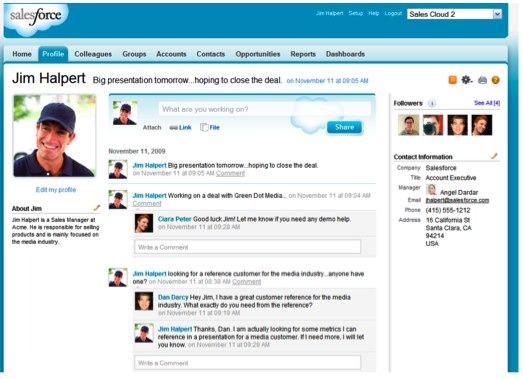
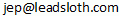 or toll-free 1-888-4A-SLOTH).
or toll-free 1-888-4A-SLOTH).