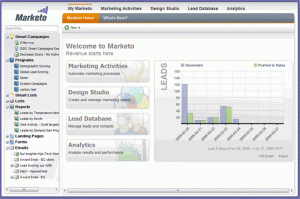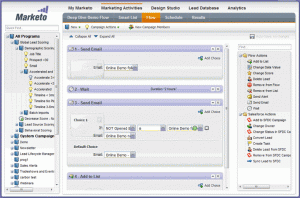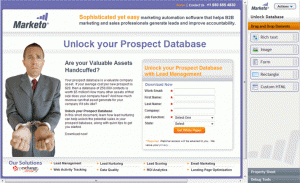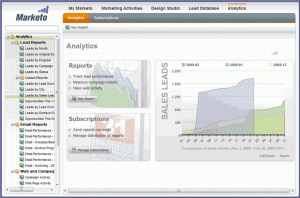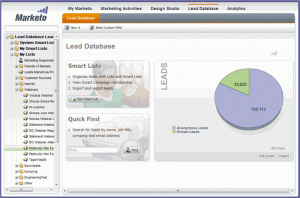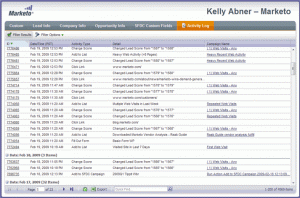Interview with Terry Whalen from CPC Search
 To generate demand for your products, it’s not enough to nurture the existing leads in your database. You also need a steady stream of fresh leads coming in. There are many ways to find these new leads: inbound marketing, search advertising, tradeshows, lead programs, etc. They all have their pros and cons, and most companies use a combination of strategies.
To generate demand for your products, it’s not enough to nurture the existing leads in your database. You also need a steady stream of fresh leads coming in. There are many ways to find these new leads: inbound marketing, search advertising, tradeshows, lead programs, etc. They all have their pros and cons, and most companies use a combination of strategies.
I have written a lot about Inbound Marketing (social media and search engine optimization): it’s free, but takes a fair amount of time to set up. Search advertising (pay-per-click) is another popular option: it costs money, but it immediately starts driving people to your site. I recently got in touch with Terry Whalen of CPCSearch, a B2B PPC agency, and he offered to answer some questions: this turned out to be a great B2B Search Marketing primer. If you have additional questions for Terry, please leave a comment below.
Jep: Some of my friends claim that B2B paid search is less interesting than B2C because the average B2B search budgets pale in comparison with B2C. What is your take?
Terry: B2B paid search tends to be more challenging to get right versus B2C – so if you like challenges, B2B paid search can be quite fun. It’s true that measuring true ROI usually takes a longer time and more effort than measuring ROI for B2C campaigns – so, when the ROI data does start to come in, it’s all the more exciting.
Jep: What are some of the key differences in running a B2B paid search campaign vs. a B2C campaign?
Terry: As I mentioned, it typically takes much longer to determine things like lead quality and ROI. To me, this means that we want to be very careful to be clear on the true value proposition delivered by the client’s products and services when we are crafting ad text. I’m a little less inclined to “think outside the box” when it comes to B2B ad testing. Compare that to a B2C account where you are measuring credit card transactions. Because we’ll get super quick transaction and revenue data on any testing we do, we may feel more inclined to test “crazy” ad ideas that – if they do not work – can be quickly killed. Same goes for keywords. For B2B keyword and ad testing, we tread with a bit more caution.
Jep: How would you describe the unique benefits of Paid Search in the entire spectrum of options that B2B marketing managers have to promote their products (such as banner ads, list rentals, telemarketing, etc.)?
Terry: Well, the reason paid search has become so big is that ads are matched to user searches. When paid search works well, solutions (ads) are matched to needs (searches). If you can figure out which keywords are aligned with the user intent you are targeting, then you can have ads appear that are relevant to the user, and relevant to what your company provides. Above all, paid search is very measurable and controllable. So, advertisers have a lot of wind at their back in terms of testing and iterating to get their campaigns working well for them.
Jep: Is there a typical target group that is easier to reach with PPC? E.g. promoting software to developers vs. selling a value-based proposition to C-level executives?
Terry: I’d say it’s easier to target certain groups for the very simple reason of size. For example, there are many more software and web developers in the world than there are CIO’s of F1000 companies. So, if you are selling into CIO’s of F1000 companies, you will certainly have a tougher time – the population you are targeting is a small population, and the number of daily searches done by this group will be a much smaller number than searches done by software and web developers.
Jep: How do you track opportunities or revenue associated with specific AdWords Campaigns? Do your clients use Salesforce for Google AdWords, Marketing Automation systems or other tools?
Terry: For the most part, clients use Salesforce-for-AdWords, which is a very elegant way to link leads with valuable AdWords data like keyword, search term, campaign, etc. For clients that are using marketing automation platforms like Marketo or Eloqua, there is a bit more integration to do, but the links can still be made to work. At the end of the day, we feel that the most important piece of data is the search query – so, if you can just get a hidden field to capture this data and connect it with a lead, you are ahead of the game. In AdWords, you would just append a parameter to each active ad you are running, e.g. keyword={keyword}.
Jep: Could you see some kind of integration with Marketing Automation systems that would make running a profitable PPC campaign easier?
Terry: Yes, in a very general sense, anything that can increase the value of a lead after it has been acquired – which marketing automation can certainly do – should have the effect of increasing ROI from your paid search activities, thus making it easier to rationalize larger budgets and higher cost-per-lead targets, which can lead to additional keyword and ad testing, higher keyword bids, and more leads.
Jep: Do some of your clients use lead scoring together with PPC advertising? If yes, can you use the lead score to refine the campaigns?
Terry: Yes, some do – and yes, we certainly can and do use that to inform our target cost/lead for various clients. Lead scoring can be a great way to speed up the time required before we know if we’re on the right track with certain keyword groups and ad messaging, without having to wait for the lead to have been closed (won, lost, etc.).
Jep: What are you tips for creating effective landing pages and/or microsites?
Terry: I think it’s important to be clear and transparent about what it is that your company brings to the table, include the lead form on the page, have the cursor already be in the first field (if possible), and include at least a logo that will take users to the home page if there is no other navigation available on the page. If you are getting sparse conversion data, consider using less fields in your lead form. If the sales folks are complaining about poor-quality leads, remember that one way to increase lead quality is to raise the number of mandatory fields in your form. There is no set amount of fields that are best. We have never found microsites to be a good investment of our time.
Jep: What kind of conversion offers (whitepapers, webinars, trials, etc.) do you find most effective?
Terry: Trials, then webinars, then white papers.
Jep: Terry, thank you very much for this introduction to B2B pay-per-click advertising.
NOTE: if you have questions or remarks, please leave a comment below.
 Monday and Tuesday I’m attending the Boston MarketingSherpa B2B Marketing Summit. About two weeks ago I attended the San Francisco event, which had a similar program and exhibitors. In this post some recommendations for the program…
Monday and Tuesday I’m attending the Boston MarketingSherpa B2B Marketing Summit. About two weeks ago I attended the San Francisco event, which had a similar program and exhibitors. In this post some recommendations for the program…
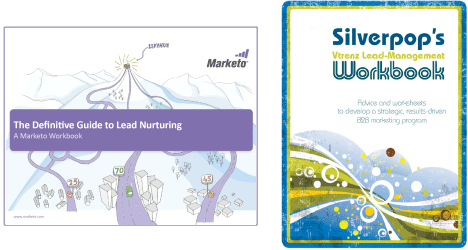
 To generate demand for your products, it’s not enough to nurture the existing leads in your database. You also need a steady stream of fresh leads coming in. There are many ways to find these new leads: inbound marketing, search advertising, tradeshows, lead programs, etc. They all have their pros and cons, and most companies use a combination of strategies.
To generate demand for your products, it’s not enough to nurture the existing leads in your database. You also need a steady stream of fresh leads coming in. There are many ways to find these new leads: inbound marketing, search advertising, tradeshows, lead programs, etc. They all have their pros and cons, and most companies use a combination of strategies.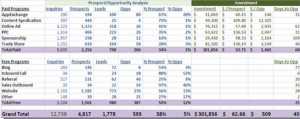
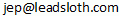 or toll-free 1-888-4A-SLOTH).
or toll-free 1-888-4A-SLOTH).